Connect PDF
We join PDF files for free by simply merging your PDF files as desired. How to do that we show you here!
You want to join your PDF files to get them into one PDF file? If so, this is the right page for you. Just download our PDF Split & Merge program "7-PDF Split & Merge" as freeware for Windows. Install it and you are well equipped to merge your PDF files..
Connecting PDFs is child's play - here's how:
- After the installation you open 7-PDF Split & Merge Freeware.
- Switch to the TAB/Tab "Merge PDF...", this is the second tab in the GUI.
- Now drag and drop the PDF files you want to join onto the program. They will appear in the file table in the order in which you dragged them onto the surface.
- Once you have dragged and dropped all the PDF files that you want to join onto the program, you can subsequently determine the order in which they are joined.
- If everything is ok for you, just press the button "Merge PDF files". Your PDF files will then be merged.
- Save the result PDF on your system in any location.
- That's it!
Wie du siehst kann man mit wenigen Arbeitsschritten komfortabel PDF Dateien beliebig verbinden bzw. zusammenfügen. Und mit der Freeware Edition von 7-PDF Split & Merge auch kostenlos.
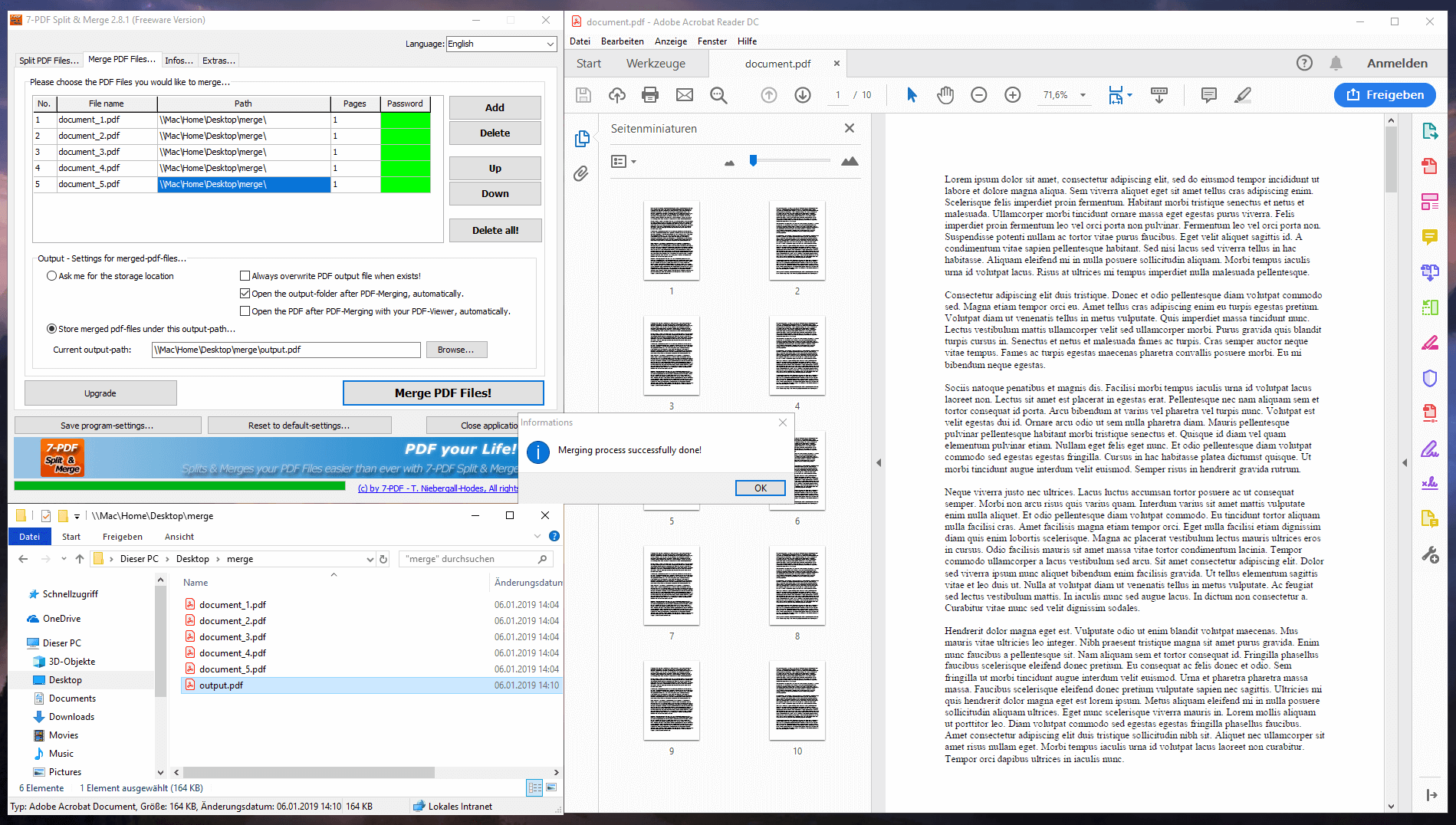
More info about our PDF connector tool PDF Split And Merge you can find on this product detail page...
