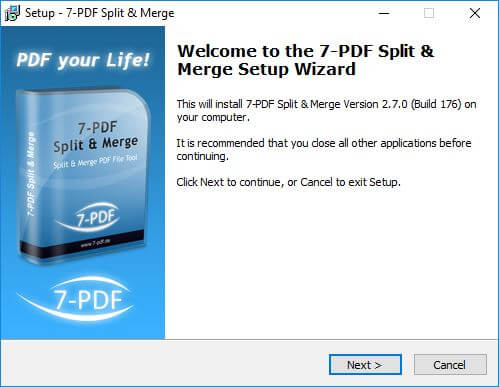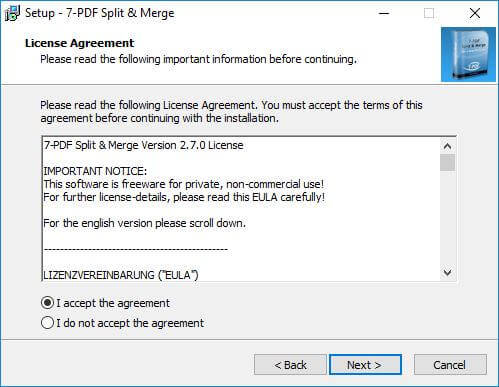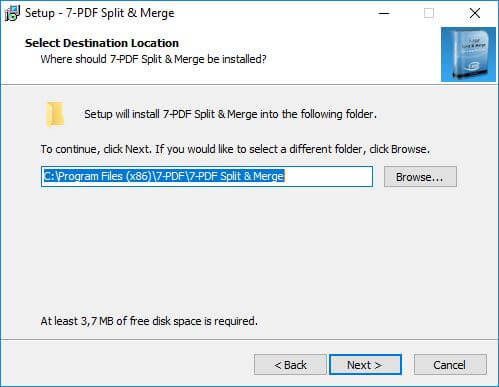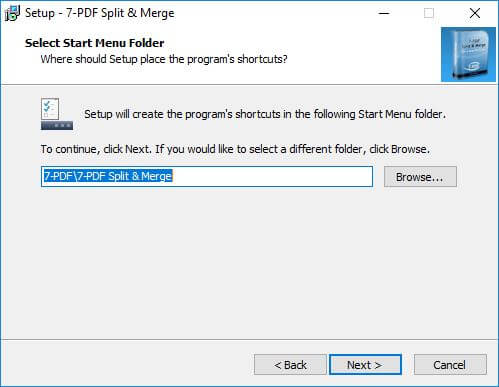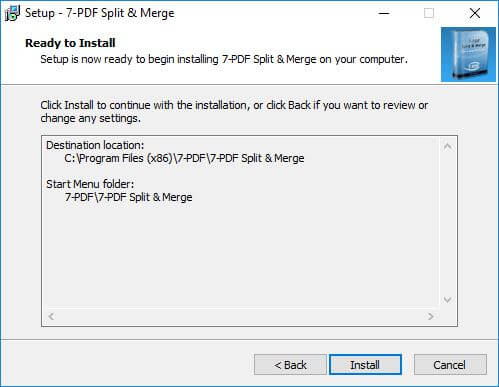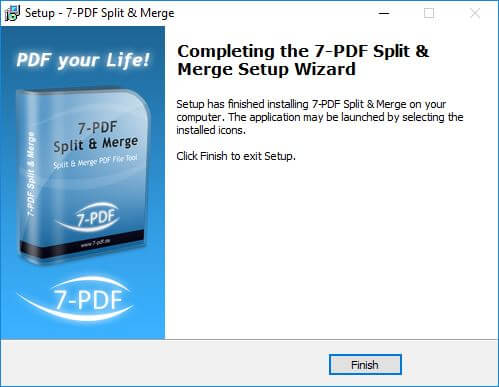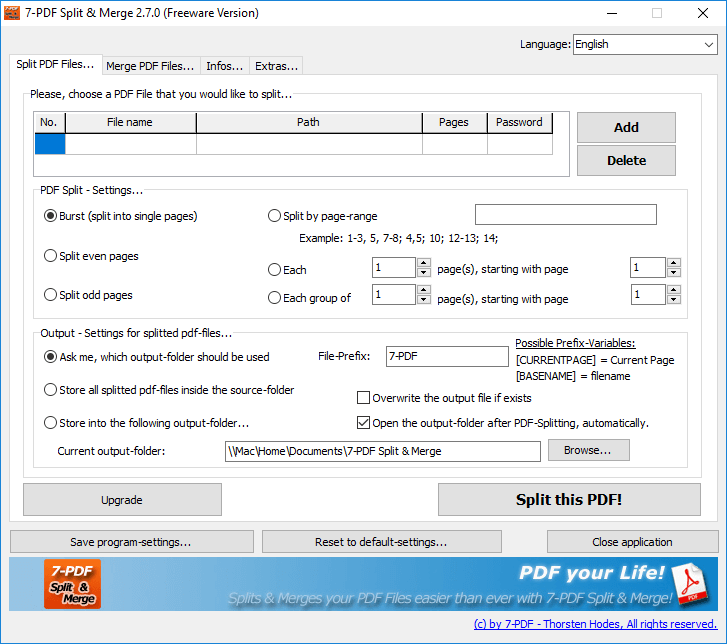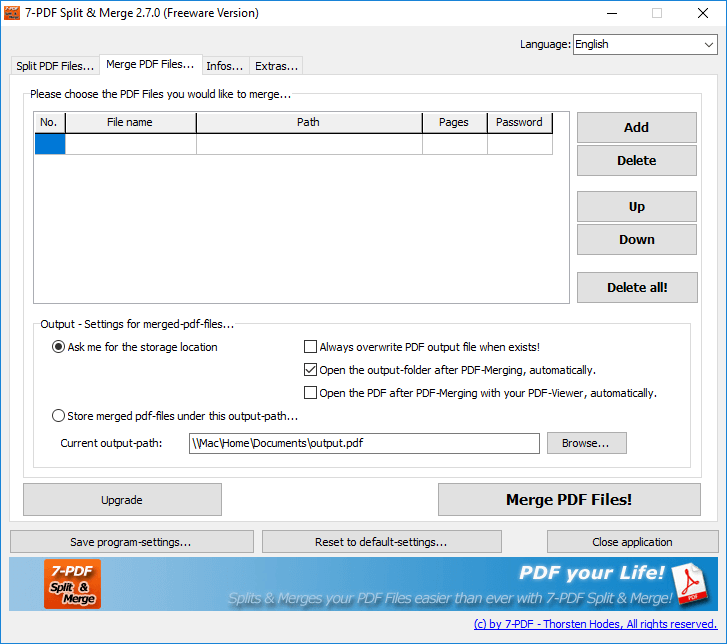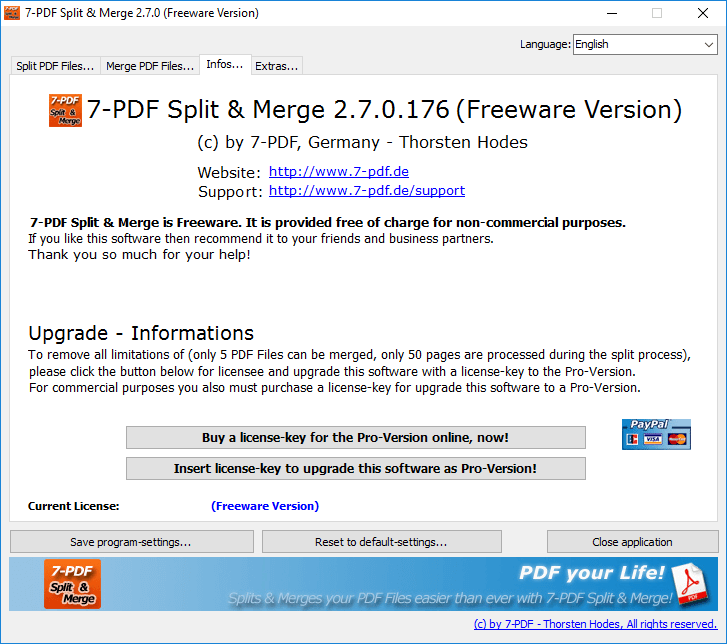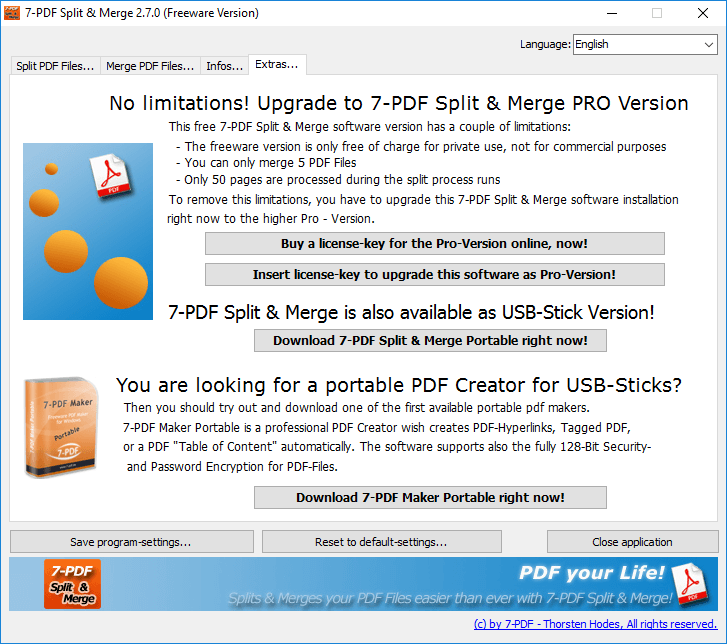PDF Split and Merge : Easily split, merge and extract pages from PDF files!
Split PDF, merge PDF extract them, or rotate pdf files together totally easy! Our free PDF Split and Merge software for WINDOWS is FREEWARE and allows you to split and merge pdf files together, and this very simple and up to 3x faster than comparable PDF Split and Merge tools. Extract pdf pages flexible in ranges, by groups or in any way you like. Stick multiple pdf files together, sort pdf pages and ranges of pdf files together, and last but not least delete pdf pages, easily. When splitting and joining, PDF pages or entire PDF files can also be rotated (column R rotation)! Try out this great free pdf split and merge tool and be happy!
The software does not need a runtime environment such as Java or .NET, and works as a high-performance Windows application locally on your PC. Internet isn't necessary and your files are 100% safe! The portable version can even be used directly on a USB stick as a PortableApp. And in the current version, nothing stands in the way of using it under Windows 11.
7-PDF Split and Merge is also ready for all current Citrix XenApp and Terminal Server Systems. For administrators in this context probably interesting, in the manual under the section Automatic License Distribution explained how to automatically distribute the license of a PRO version of the software.
NEW! Version 7.0 - Now offers comfortable rotating and extracting of PDF pages!
With version 7.0 of our PDF software 7-PDF Split & Merge, we have added two additional tabs for convenient rotation and extraction of your PDF pages. Rotate and split in general, or individually for each PDF according to freely definable page ranges. For example, you can rotate your PDF by specifying a page range of 2-6,12-24,27,29,35-. The last "-" character in the defined page range automatically rotates or extracts all pages from the 35th page to the last. Simply double-click in the table column "Page ranges" and you are ready to go. See for yourself and download version 7 right now. A detailed description of the new functions "Rotate" and "Extract" can be found in the manual.
Version 6.0 turns on the turbo when splitting and merging your PDFs!
We have added a PDF Booster to 7-PDF Split & Merge in version 6.0, because especially the splitting of PDFs is twice as fast as before. An increase of a whopping 200% compared to previous versions. In addition, the new version uses even fewer resources than before. We have been able to reduce the required RAM by a factor of 10 (!), and despite this reduction in resources, we can still process larger PDF files than ever before. Who knows what we have in mind for version 7.0... Until then, have fun with version 6!
Rotate PDF when merging and splitting
From version 4.3.0, PDF pages in PDF files can be rotated directly clockwise (via column R rotation with a double click). The new functionality for rotating PDF pages in combination with the well-known functions PDF Split and Merge gives you the greatest possible flexibility in creating your desired PDF file. Try it! How do we show you in the manual... With version 5.0 we have extended our PDF Split and Merge Tool so that you can now split several PDF files with one split run. Until version 5.0, this was limited to only one file. In addition, the software is now also available in French, Italian and Spanish. Furthermore, we have adapted and modernised our manual to the new version 5.0. And last but not least, we have fixed some workflow improvements and bugs.
- Assemble your preferred PDF easily
- Drag and drop to split and merge your PDF files
- NEW! Rotate PDF clockwise (double click -> column R-Rotation) directly when splitting and joining
- Support for Citrix MetaFrame and Terminal Server
- Flexible disassembly and assembly of PDF files
- Up to 3x faster than comparable tools
- Even processes protected PDF files
- Portable version can also be used on USB sticks
The software can be used as freeware for private use on as many computers as you like for as long as you like. You can even distribute or transfer the software for free under the terms of licence!
This program is FREEWARE with limitations, which mean, that you can split or merge only five pdf-files in total together, only the first fifty pages can be split. The charged Pro-Version is free of these limitations. For commercial use, it is necessary to upgrade and pay for the pro version after a trial period of up to 30 days.
Based on the named user licensee model, you can purchase one (1) single user license or multiple user licenses (>1 users), if necessary.
System requirements
The software can be run on current Windows systems from Windows 7 and above. We only provide support for the operating systems currently supported by Microsoft (see listing). Operation on Terminal and Citrix systems is also possible. We will be happy to provide free support during set-up via our customer support department.