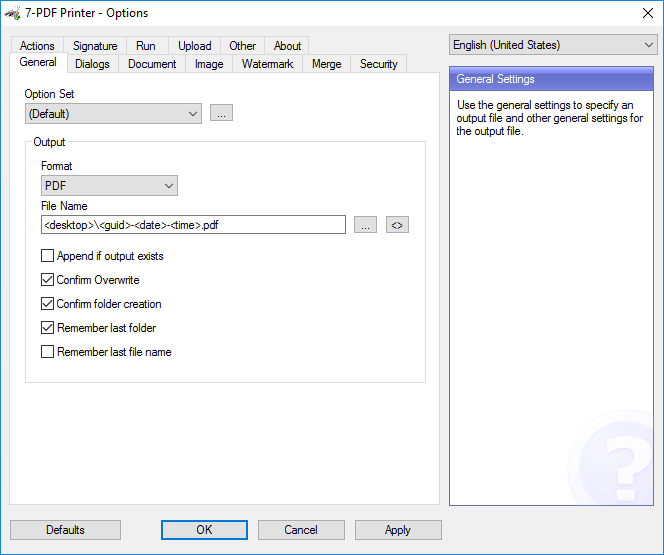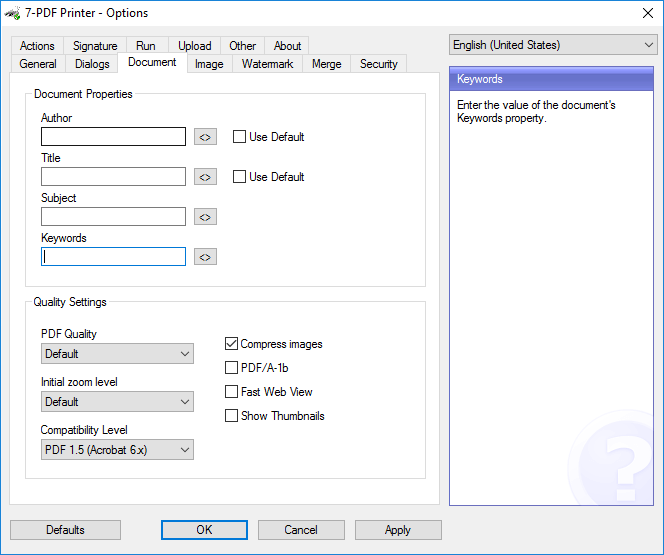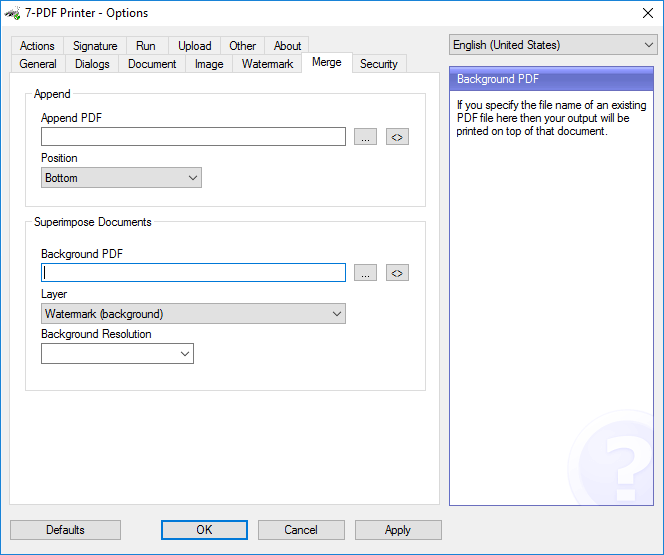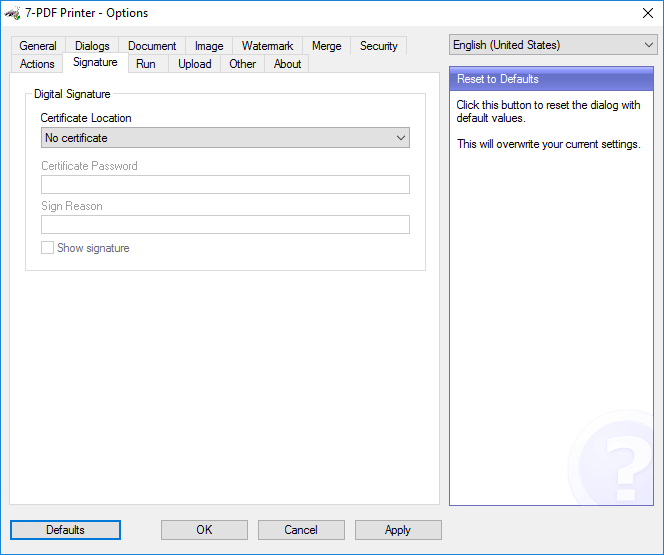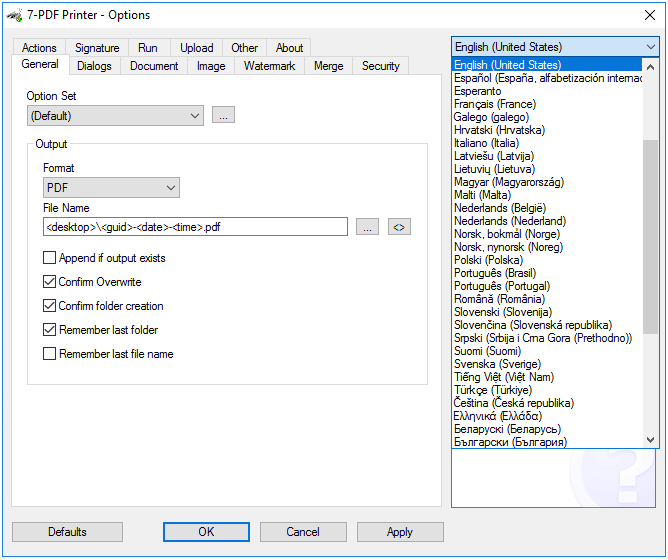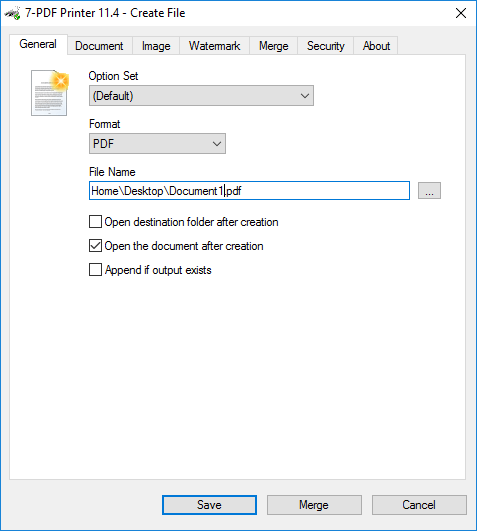FreePDF: Your new FreePDF Printer for free!
FreePDF is a Ghostscript free PDF printer to create PDF files from programs via the print dialog. Unfortunately, the developer of FreePDF discontinued development and support at the beginning of 2017. But that is not a problem. You are exactly right here!
A useful office tool that can be used as a slim PDF printer driver installed under Windows 10? From any application with the help of the „Print“ dialog to create a PDF document? You can find exactly that here with us. „FreePDF“ means simply getting to know „7-PDF Printer“, which is also a freeware as Community Edition.
Small businesses can also use our PDF printer completely as a community edition, as long as the PDF printer has only been installed up to 10 times. So it's definitely worth a try with our FreePDF alternative „7-PDF Printer“.
What is FreePDF?
FreePDF was programmed in 1999 by a German developer as a graphical essay for Ghostscript. Installed as a virtual PDF printer, you could then use FreePDF to create a PDF from any Windows application. For this purpose, the print dialog was simply used, FreePDF was selected in the printer selection and a PDF file was created instead of on paper when the print job was discontinued.
What is the difference to FreePDF and 7-PDF Printer
There is actually no difference to the handling of FreePDF. As with FreePDF, you also use a virtual PDF printer from Windows applications, which in turn uses Ghostscript Lite (GPL) for PDF generation. However, unlike FreePDF, we continue to provide support and development. 7-PDF Printer is thus actively further developed and over the years has become such a large range of functions so today 7-PDF Printer is functionally more extensive than the original FreePDF from 1999. 7-PDF Printer to use, instead of FreePDF is therefore a very good decision even under Windows 10. Because here prepares the old FreePDF software sometimes more and more problems. FreePDF no longer works properly under Windows 10, for example, the print dialog may no longer appear (FreePDF no longer pops up). Maybe that's the reason why you got this PDF printer page?
This can be done with our FreePDF printer „7-PDF Printer“
7-PDF Printer can really be used in a variety of ways. Whether as a functionally diverse and clearly usable desktop installation or as a centralized installation as a PDF LAN printer or under terminal servers or on Citrix systems.
Many companies and end users appreciate the ease of use and flexible options for years! In addition, we offer free support in German and English.
- Print to PDF from almost any Windows application.
- Support for Citrix / Terminal Server from PDF Printer Version Professional Edition and higher. *
- New! Open an email with the new PDF attached.
- New! Support for PDF/A-2b and PDF/A-3b compliant documents (experimental).
- New! The "MultiDoc" function "Merge" directly via the print dialog (PDF Print Monitor / Document Collector) simplifies the compilation and merging of several PDF print jobs into one PDF document!
- Can be used as PDF Network Printer.
- Supports 64-bit operatings systems.
- Direct output to the same file each time or prompt for destination.
- Control if the printer should ask if you want to see the resulting PDF document.
- Control settings and prompts programmatically.
- Setup can run unattended.
- Graphical user interface.
- Signing of PDF documents using digital certificates.
- Generates PDF/A-1 compliant documents.
- Password protect PDF documents.
- 128/40 bit encryption.
- Quality settings (screen, printer, ebook, prepress).
- Set document properties.
- Watermark text, size, rotation, and transparency.
- Superimpose/background documents.
- Appending/prepending documents.
- User interface control.
- Command line interface to all settings.
- COM/ActiveX API interface for programmatic control.
- Microsoft.NET API and command line API.
- Create BMP, EPS, PS, PNG, PCX, JPEG, and TIFF files as alternative to PDF documents.
- Create linearized PDF files for optimized web viewing.
- Initial zoom settings.
- Page thumbnails.
- Create one PDF for all pages or one file per page.
- Individual horizontal and vertical resolution for image creation.
- Configure text and graphics alpha bits to support smooth edges in images.
- etc.
Just try our answer to FreePDF yourself. As already described, the use of the 7-PDF Printers is free in the variant Community Edition.
You are interested and need to get more detailed in our PDF printer? Then you have a really extensive online documentation. In addition to the description of installation and deployment options, developers can also directly find code examples for our .NET or COM API of the PDF printer. From the end user to the developer or administrator, all aspects of this documentation should be available online.
Screenshots of our PDF Printer
You can find more informations about our PDF Printer "7-PDF Printer" on this product detail page...