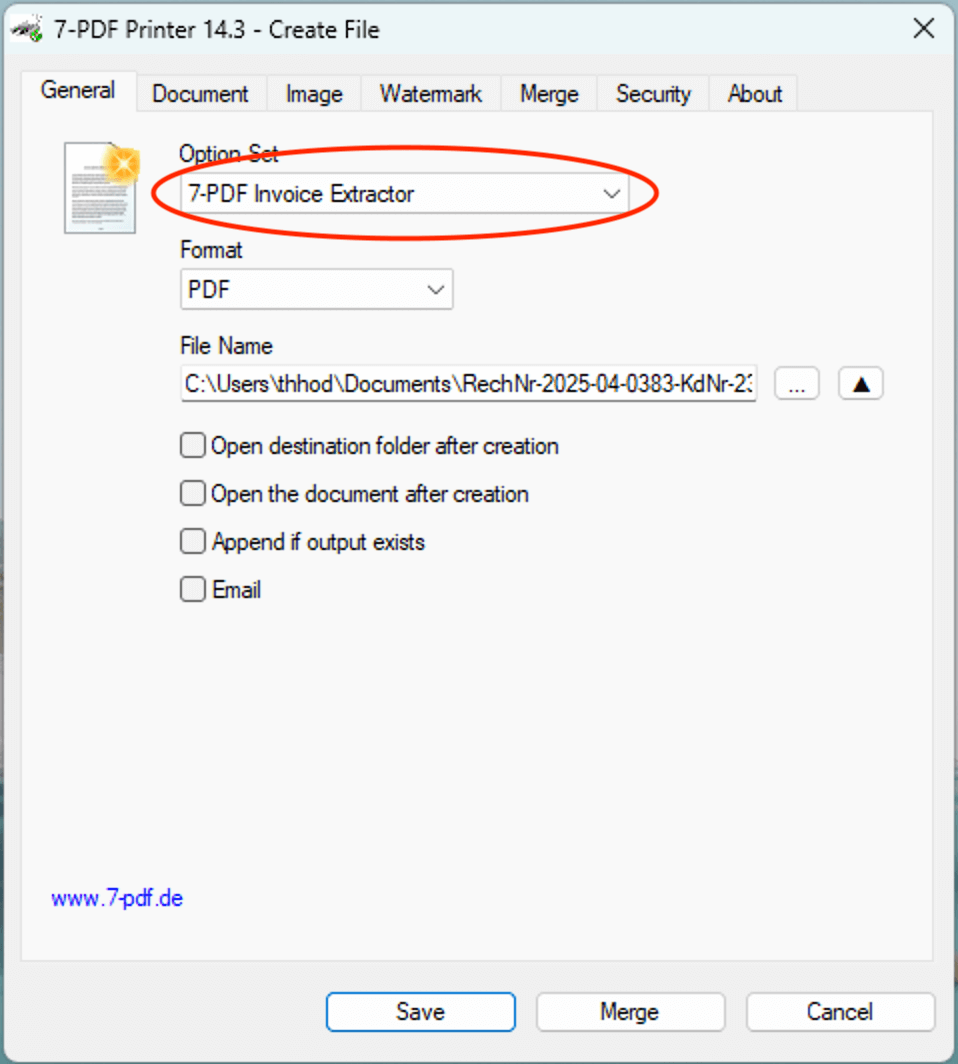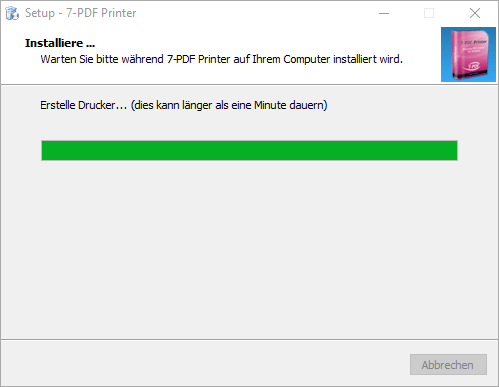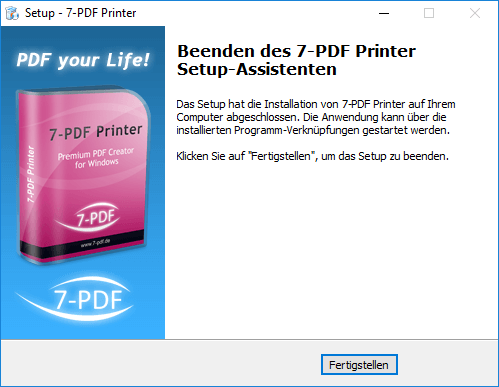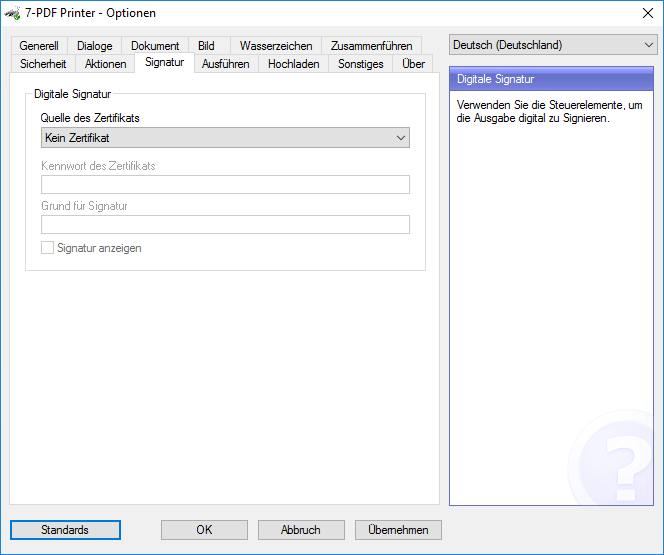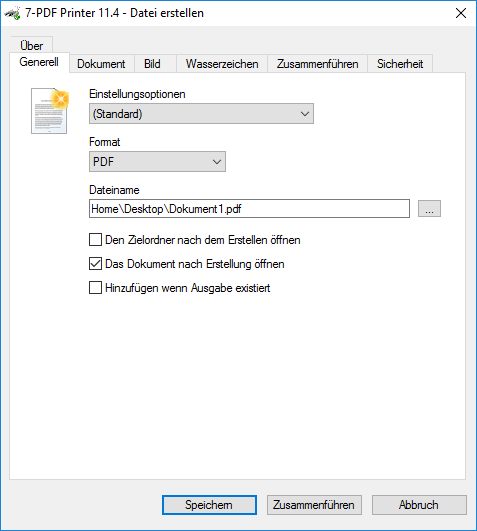ZUGFeRD Workflow for Small Businesses: E-Invoicing via PDF
📄 ZUGFeRD Workflow for Small Businesses
🛠️ A seamless workflow to create compliant ZUGFeRD e-invoices – directly from Word, Excel, or any software. Tailored for freelancers, micro-businesses, and solo entrepreneurs.
🧾 What Is a ZUGFeRD Invoice?
ZUGFeRD (Central User Guide of the Forum for Electronic Invoicing Germany) is a hybrid format that combines visual and machine-readable layers:
- ✅ A human-readable PDF/A-3 document
- ✅ Embedded XML with structured invoice data (EN 16931 standard)
⚙️ The ZUGFeRD Workflow – Without ERP Systems
Our step-by-step workflow helps you automate e-invoice generation without investing in costly ERP software:
- 📝 Create your invoice as usual (Word, Excel, billing software)
- 🖨️ Print to 7-PDF Printer Professional using PDF/A-3 settings
- 🤖 Let the 7-PDF Invoice Extractor analyze and extract invoice data
- 📎 The Attach Tool embeds the generated XML into the PDF
- 📤 Send or upload the final PDF – now a compliant e-invoice
✅ Benefits of the 7-PDF Workflow
- ✔️ Zero ERP integration required – 100% standalone
- ✔️ Works locally – no cloud dependency, no data leakage
- ✔️ Fully ZUGFeRD-compliant (Profile EN 16931 – Comfort)
- ✔️ Choose between one-time license or monthly plan
- ✔️ Optional email dispatch via Mailer PlugIn
- ✔️ Ideal for public sector invoicing or mandatory e-invoice environments
🌐 Prefer a Hosted Workflow?
If you don't want to install tools, use our ready-to-go online solution:
- 📎 Upload your PDF invoice
- 🧠 AI-powered data extraction
- 📄 Download your final ZUGFeRD-compliant invoice
🔐 Data Protection & Reliability
- 🇩🇪 Hosted in Germany – full GDPR compliance
- ❌ No invoice data stored after processing
- ✔️ Secure SSL-encrypted transfers
- 👨💼 Direct support by the developer team
PDF Printer – Setup & Workflow Screens
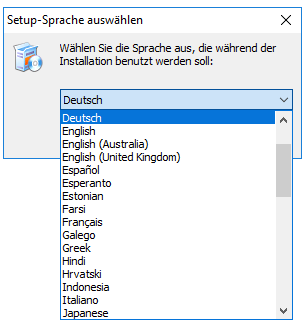
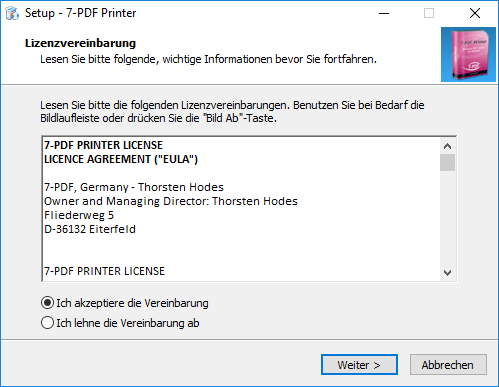
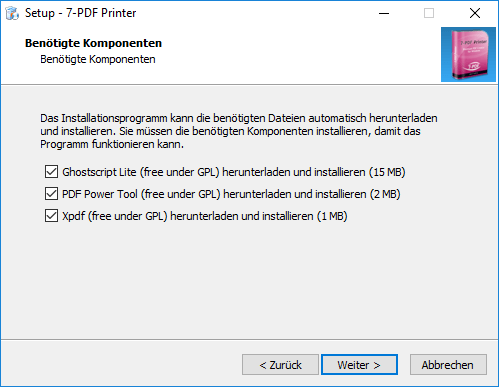
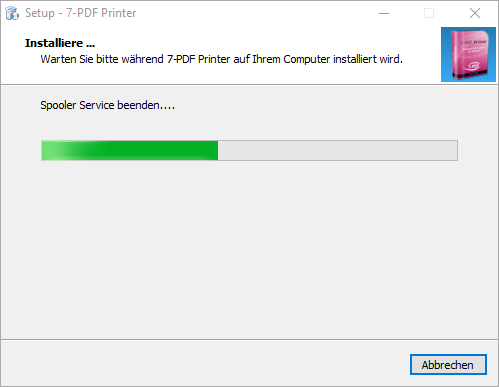
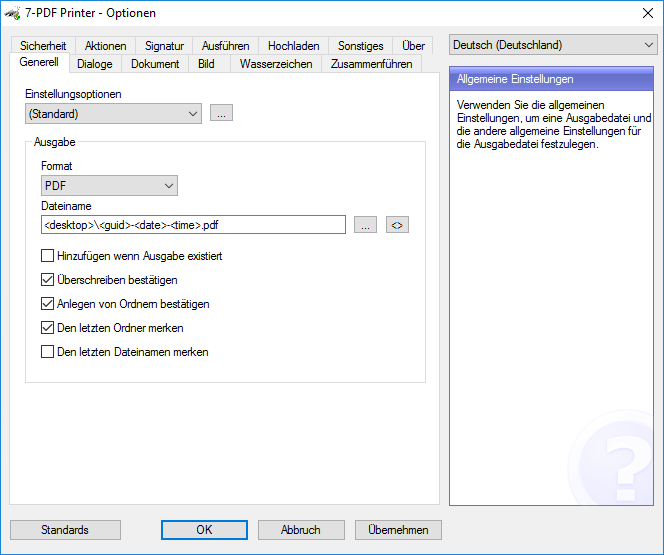
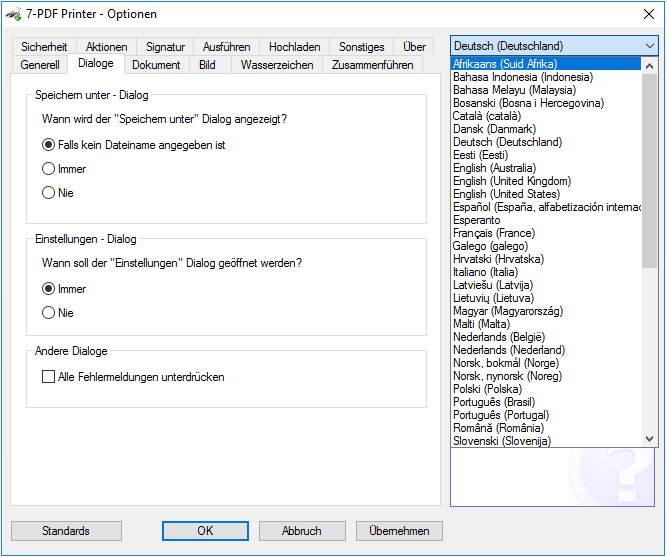
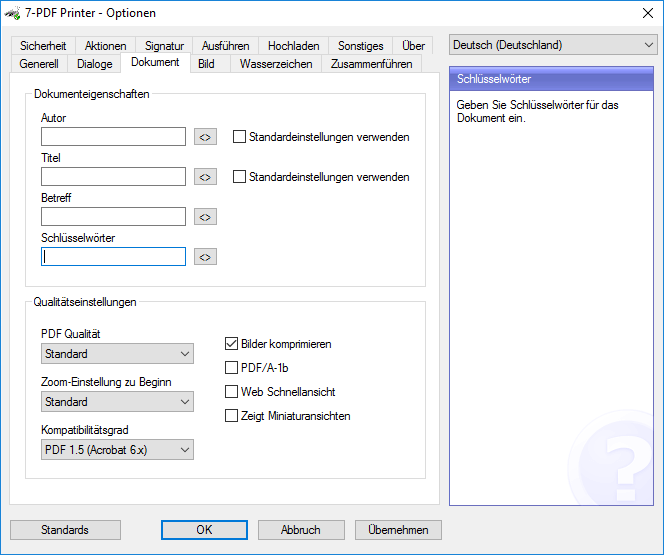
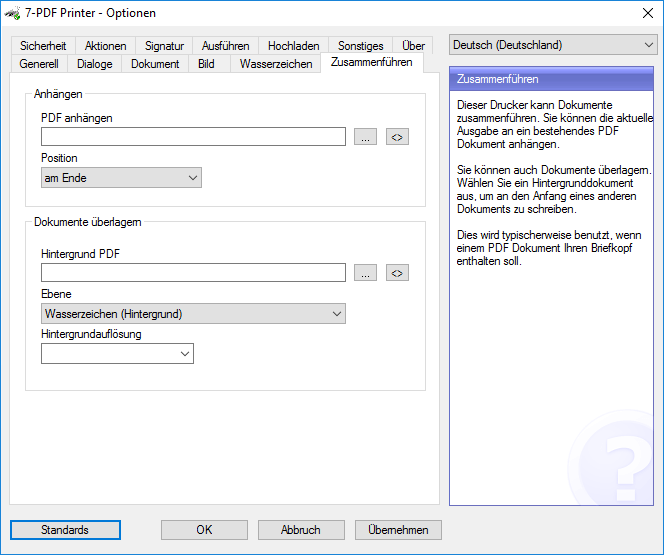
Want more details about the tools? Visit the product detail page…
PDF Printer - Screenshots
Let yourself be pleasantly surprised
You can find more information about our PDF printer on this Product detail page...