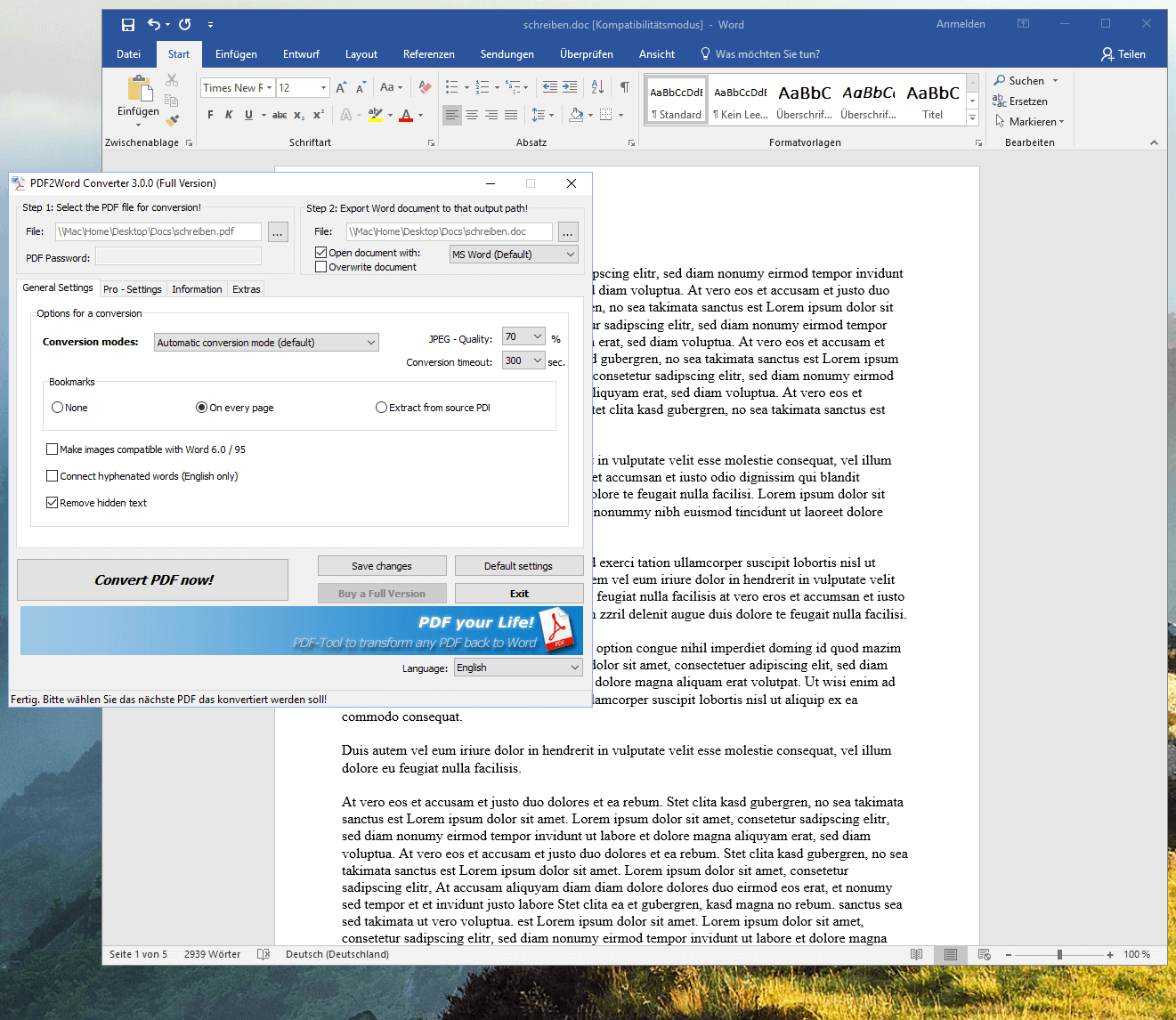Easy PDF Editing – 7-PDF2Word Converter
📥 Download now! – 7-PDF2Word Converter (FREEWARE, upgrade available!)
✏️ Edit PDFs with Ease – Convert & Modify Using 7-PDF2Word
With the 7-PDF2Word Converter, you can quickly convert your PDF files into fully editable Microsoft Word documents. Enjoy local conversion for maximum data security – no cloud uploads required. Experience precise, layout-preserving conversion that retains text, tables, graphics, headers, and footers exactly as in the original PDF.
✅ Advantages & Features
- ✅ Local Conversion: Your PDFs are converted directly on your computer – no cloud upload means enhanced data security.
- ✅ One-Click Conversion: Quickly and easily convert your PDFs into editable Word documents.
- ✅ Layout-Preserving: Retains original text, tables, graphics, headers, footers, and hyperlinks for accurate editing.
- ✅ Windows Explorer Integration: Launch the conversion process directly from the context menu.
- ✅ Wide Compatibility: Supports all Word versions from Office 97 to Office 365 – perfect for editing PDFs.
⚡ Perfect for Editing PDFs
Convert your PDFs into fully editable Word documents and modify content with ease. Ideal for professional and personal use, this tool makes PDF editing simple and efficient.
Downloads
| Attachment | Size |
|---|---|
| NEW! 7-PDF2Word 6.1.0 - EXE (Version 2026) | 36.31 MB |
| NEW! 7-PDF2Word 6.1.0 - ZIP (Unpack & Install - Version 2026) | 36.21 MB |
| Version History of 7-PDF2Word (PDF) | 70.91 KB |
| 7-PDF2Word PAD File | 34.72 KB |
| 7-PDF2Word License | 25.06 KB |