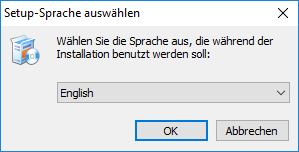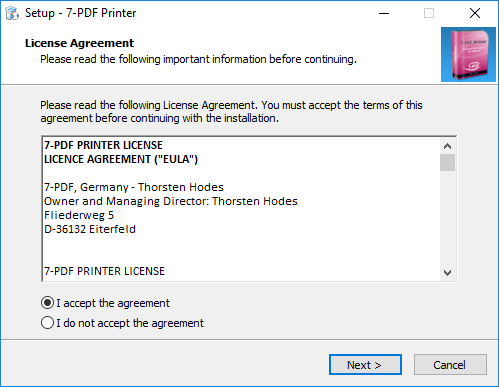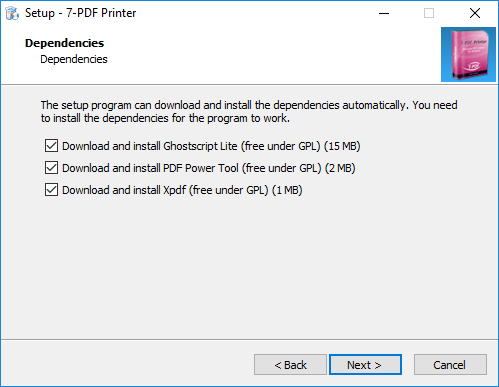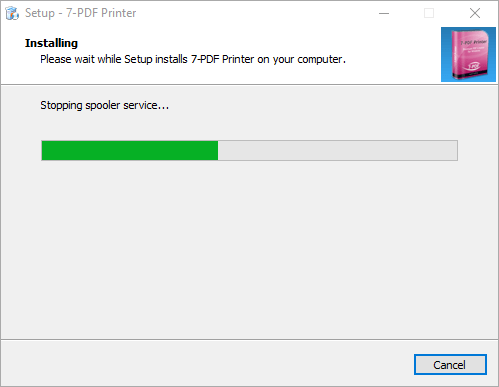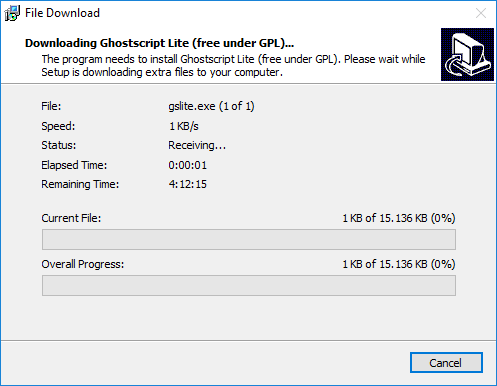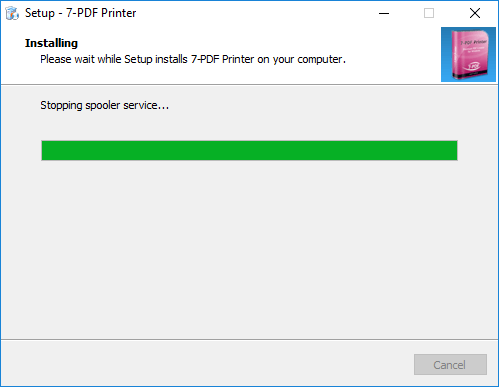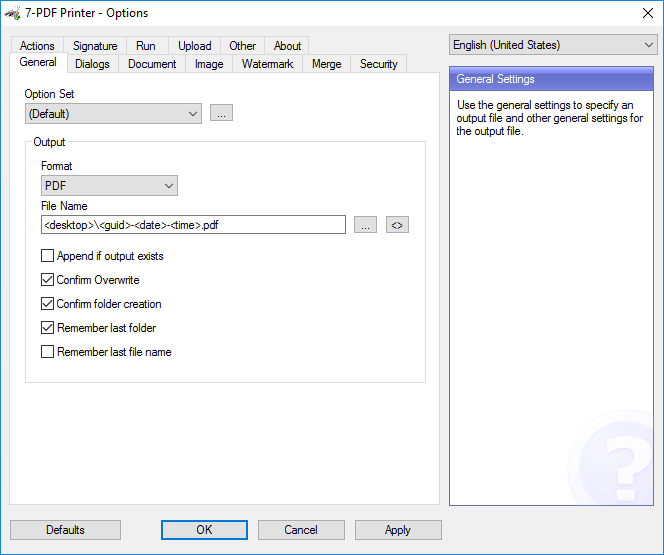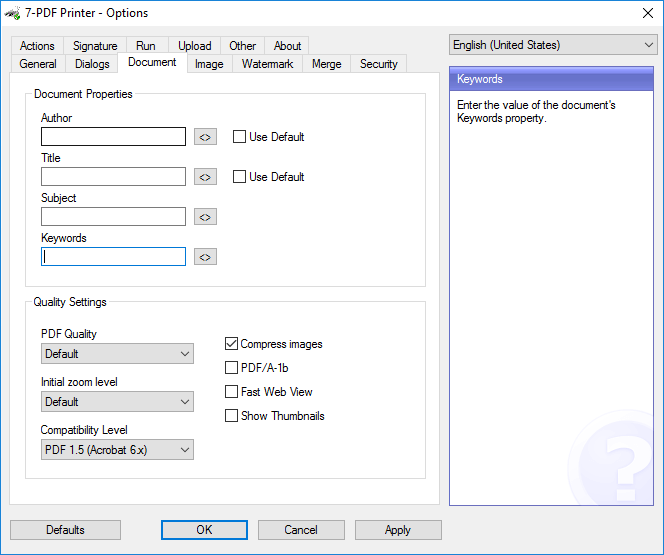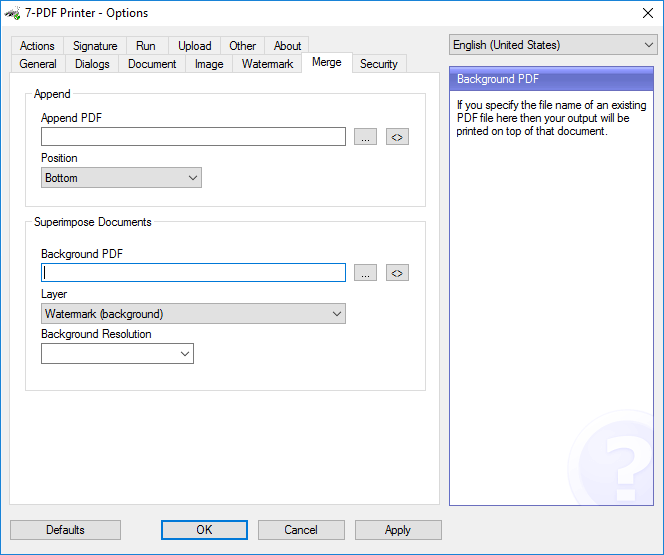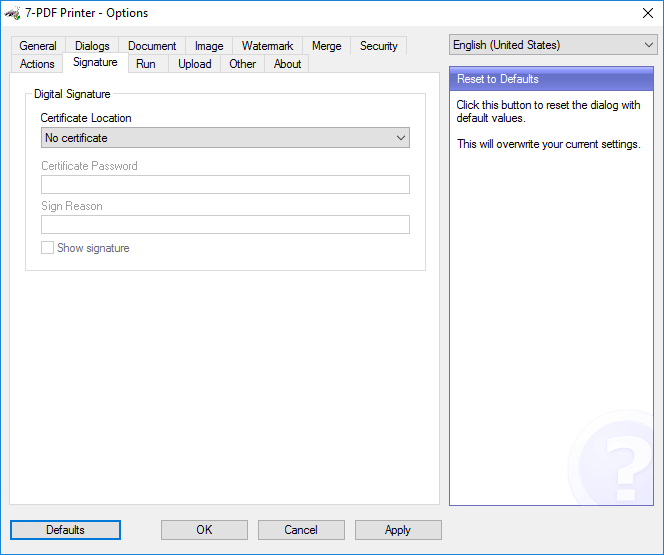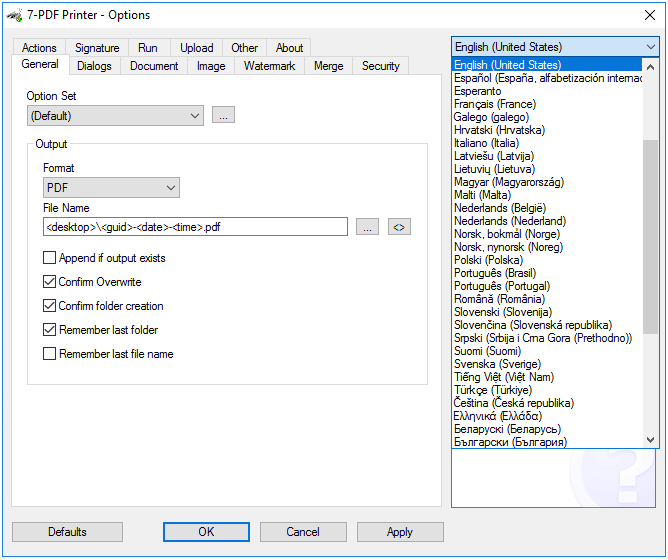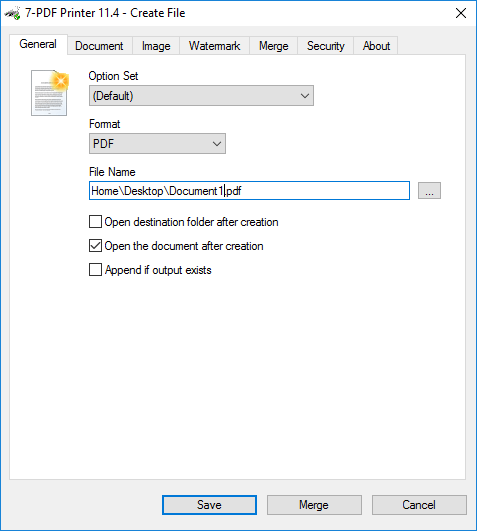PDFCreator FREE for home users
Now again the PDFCreator of a well-known provider, or at least install a new alternative? Is this alternative good PDFCreator even available? After all, is the PDFCreator of a well-known provider on the market one of the most popular and also free PDF printers? You have the choice and you decide which PDFCreator is right for you. You do not have to do without anything, because we are also a well-known provider of a good and FREE PDFCreator and certainly a little better than your old "PDFCreator" software.
So - a comparison with our PDFCreator is definitely worthwhile. If you do not know our PDF printer "7-PDF Printer" yet, it might be worthwhile to compare it to the well-known PDFCreator. In a few minutes you can convince yourself. Because 7-PDF Printer is in a free and free community version already for many years successfully on the market! Our PDFCreator has evolved over the years into a mature PDF Writer and built a considerable fan base. Not without reason, our PDFCreator comes with many useful features and is a sophisticated, secure and above all sturdy PDFCreator solution for your Windows whether on servers or desktop systems! And completely free from any adware or toolbars. Promised! Is not that worth a try? We will not disappoint you!!
Here is an excerpt from the many PDF features of our PDFCreators:
- Print to PDF from almost any Windows application.
- Support for Citrix / Terminal Server from PDF Printer Version Professional Edition and higher. *
- New! Open an email with the new PDF attached.
- New! Support for PDF /A-2b and PDF /A-3b compliant documents.
- New! The "Merge" function directly via the print dialog (PDF Print Monitor / Document Collector) simplifies the compilation and merging of several PDF print jobs into one PDF document!
- Can be used as PDF Network Printer.
- Supports 64-bit operatings systems.
- Direct output to the same file each time or prompt for destination.
- Control if the printer should ask if you want to see the resulting PDF document.
- Control settings and prompts programmatically.
- Setup can run unattended.
- Graphical user interface.
- Generates PDF /A-1 compliant documents.
- Password protect PDF documents.
- 128/40 bit encryption.
- Quality settings (screen, printer, ebook, prepress).
- Set document properties.
- Watermark text, size, rotation, and transparency.
- Superimpose/background documents.
- Appending/prepending documents.
- User interface control.
- Command line interface to all settings.
- COM/ActiveX API interface for programmatic control.
- Microsoft.NET API and command line API.
- Create BMP, EPS, PS, PNG, PCX, JPEG, and TIFF files as alternative to PDF documents.
- Create linearized PDF files for optimized web viewing.
- Initial zoom settings.
- Page thumbnails.
- Create one PDF for all pages or one file per page.
- Individual horizontal and vertical resolution for image creation.
- Configure text and graphics alpha bits to support smooth edges in images.
Many features - good documentation
Especially for one or the other of you it is important to be able to use a comprehensive documentation of the PDFCreator. Again, over the years we have produced a very extensive documentation of our PDF Writer, which you can consult online for help. For example, the use of the PDFCreator under Citrix and terminal servers is explained in the same way as the configuration as a PDF network printer. In addition, the documentation includes hands - on HowTo tutorials and downloadable examples for administrators and developers for COM development, ASP.NET integrations, C#, VBScript and VB examples in conjunction with Microsoft Office. Be inspired and benefit directly from the practical work of these HowTo's and our PDF printer.
PDFCreator - Screenshots
Let yourself be pleasantly surprised
Try something new and download our PDFCreator. Get to know and love him!! For further questions contact our free support.
You can find more information about our PDF printer on this Product detail page...