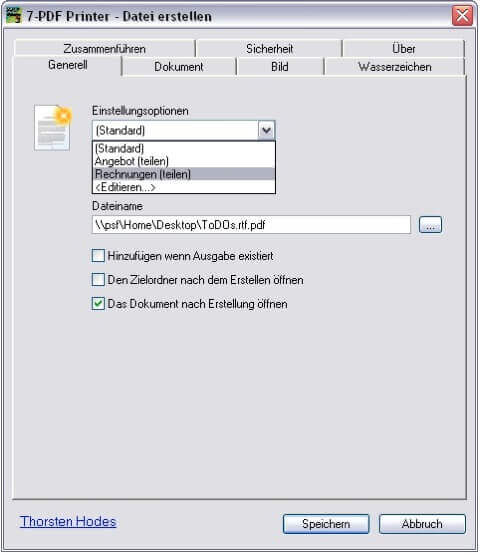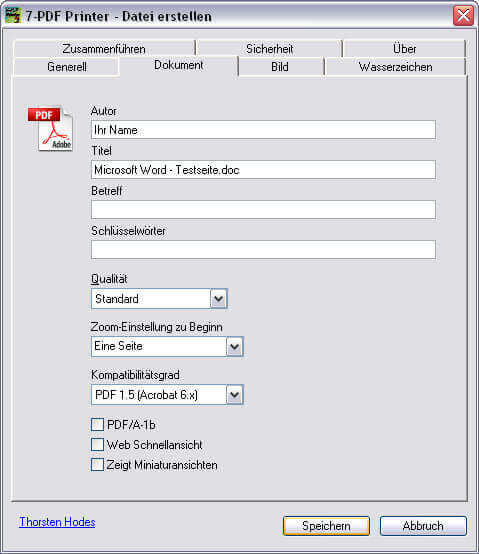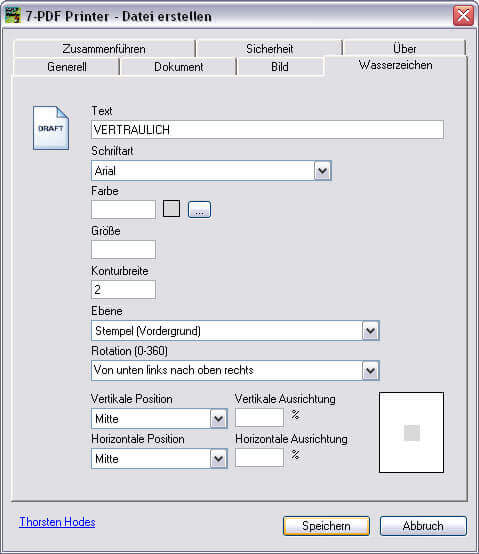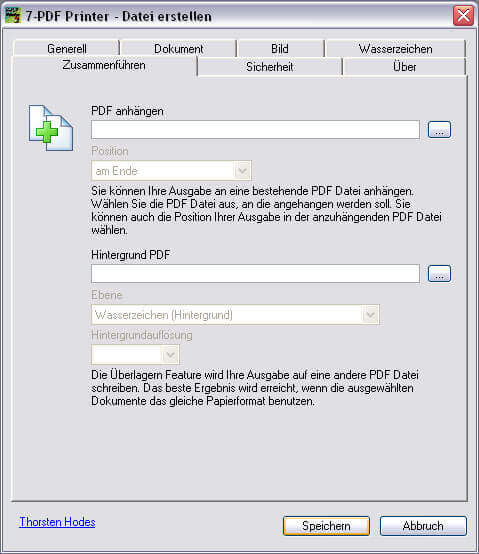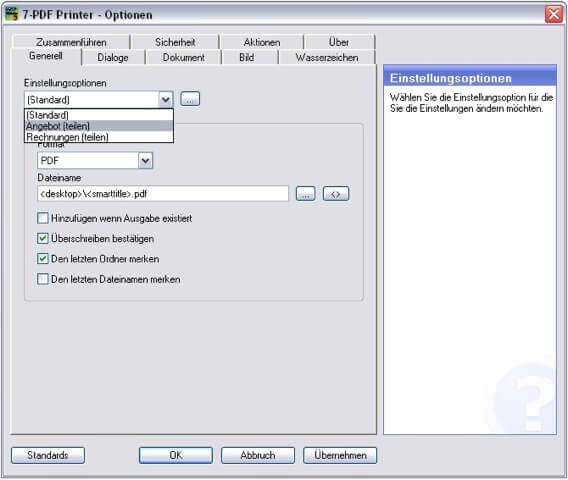7-PDF Printer 8.2: Free PDF Printer Ready for Windows 8!
Saved by thodes on Fri, 06/15/2012 - 14:27
When it comes to sharing documents across systems and platforms, Adobe Portable Document Format (PDF) is the tool of choice: Anyone can open, read, and print PDF files. The "7-PDF Printer" Windows software, which is free for private users, sets up a PDF printer in the system, which turns any software with a print command into a PDF generator. The program is now also fit for Windows 8.
Short summary
- Update: 7-PDF Printer 8.2
- Creates a virtual printer driver under Windows
- Generates new PDFs via the print function of a software
- Uses PDF wallpapers (stationery function)
- Inserts watermarks into the PDFs
- Multi-copy function for multiple printouts in one PDF
- NEW: Support for Windows 8
- Price: for private users free of charge
- Price: 23 euros for commercial users
- Link: www.7-pdf.de
Adobe's Portable Document Format (PDF) solves a recurrent problem in everyday computing: how can documents be shared among users, regardless of the operating system and software used, without changing the look?
PDF files freeze the layout of a page. With the free Acrobat Reader, PDF files can now be opened on the Windows PC, on the Mac, on an Android tablet or on an iPhone. Reading and printing PDFs is no problem in this way. But how do you actually put them on?
Many Windows programs do not yet have their own PDF export function. The "7-PDF Printer" tool, which is free for home users, simply upgrades the function - and sets up a new PDF printer driver in every program with a print function. This means: If "7-PDF Printer" is active as the printer driver, then no more paper comes out of the printer. Instead, a PDF file is created.
7-PDF printer with image export, multi-copy and watermark
"7-PDF Printer" offers some special features that are not to be expected in a free PDF printer driver:
- Image export: It is easily possible not to write the contents of a print page in a PDF file, but instead to redirect it into an image file. The export formats BMP, EPS, JPG, PCX, PNG, PS and TIFF are offered.
- Many special PDF features: Before writing a new PDF file, it is possible to name an author, create a web quick view, maximize the output quality of the PDF file, choose a virtual stationery, use a PDF watermark or set an encryption so that only authorized persons with the correct password can open the file.
- Multi-copy function: If multiple copies of a text are required, these copies can all be written into a single PDF file one after the other. The resulting document then only needs to be printed out - done.
Developer Thorsten Hodes of the company 7-PDF: "The new version 8.2 offers numerous improvements and optimizations. However, this adaptation is especially important with a system tool such as ours: The '7-PDF Printer' already supports Windows 8 in the 32 and 64 bit version and can therefore continue to be used seamlessly and future-proof under Microsoft's upcoming operating system."
7-PDF Printer 8.2: Commercial version now without Ghostscript
The "7-PDF Printer" version, which is free for home users, requires GPL Ghostscript 8.64 or higher. The program can be used under Windows 2000, XP, 2003, Vista, 2008, Windows 7 and now also Windows 8.
Companies pay 23 euros for a license of the software. In the payment version, the terminal server functions can be used permanently. They ensure that the printer can be used in batch mode or called up from other programs. Registered customers are also entitled to technical support via e-mail. New is an optional commercial version without Ghostscript dependency (only on request).
Homepage: www.7-pdf.de
Product Information: www.7-pdf.de/products/pdf-printer
Documents:  4102-7PDFPrinter.doc
4102-7PDFPrinter.doc
Imagery:
Screenshots
Further contact details
Information about the responsible company:
Thorsten Hodes, 7-PDF, In der Röd 5, 36132 Eiterfeld
Contact for the press: Thorsten Hodes
Tel.: 01801 / 020 650 814 ? 0 *
Fax: 01805 / 887 8581 40 **
E-Mail: contact@7-pdf.de
Internet: http://www.7-pdf.com
(Tel*./Fax** service numbers! *3,9 ct/min landline, mobile max. 42 ct/min. **14 ct/min landline.)
Journalists should contact the sending agency:
Pressebüro Typemania GmbH
Carsten Scheibe (GF), Werdener Str. 10, 14612 Falkensee
Tel: 03322-50 08-0
Fax: 03322-50 08-66
E-Mail: info@itpressearbeit.de
Internet: http://www.itpressearbeit.de/
HRB: 18511 P (Amtsgericht Potsdam)
This is a press release with timely information for journalists only. This text is not intended for non-industry recipients. The press office is also not authorized to answer non-journalists questions about the product. We are happy to provide the journalists with an interview or provide them with further information. For PC programs, books and games, we can also get a test sample for the journalists? a request by e-mail is sufficient.
We look forward to hearing from you about publications. For online texts, we have a link, otherwise we look forward to a voucher copy, a scan, a PDF or a program recording.