E-Invoice with Word – Create ZUGFeRD-compliant PDF invoices
📥 Get started now! – Create E-Invoices with Word
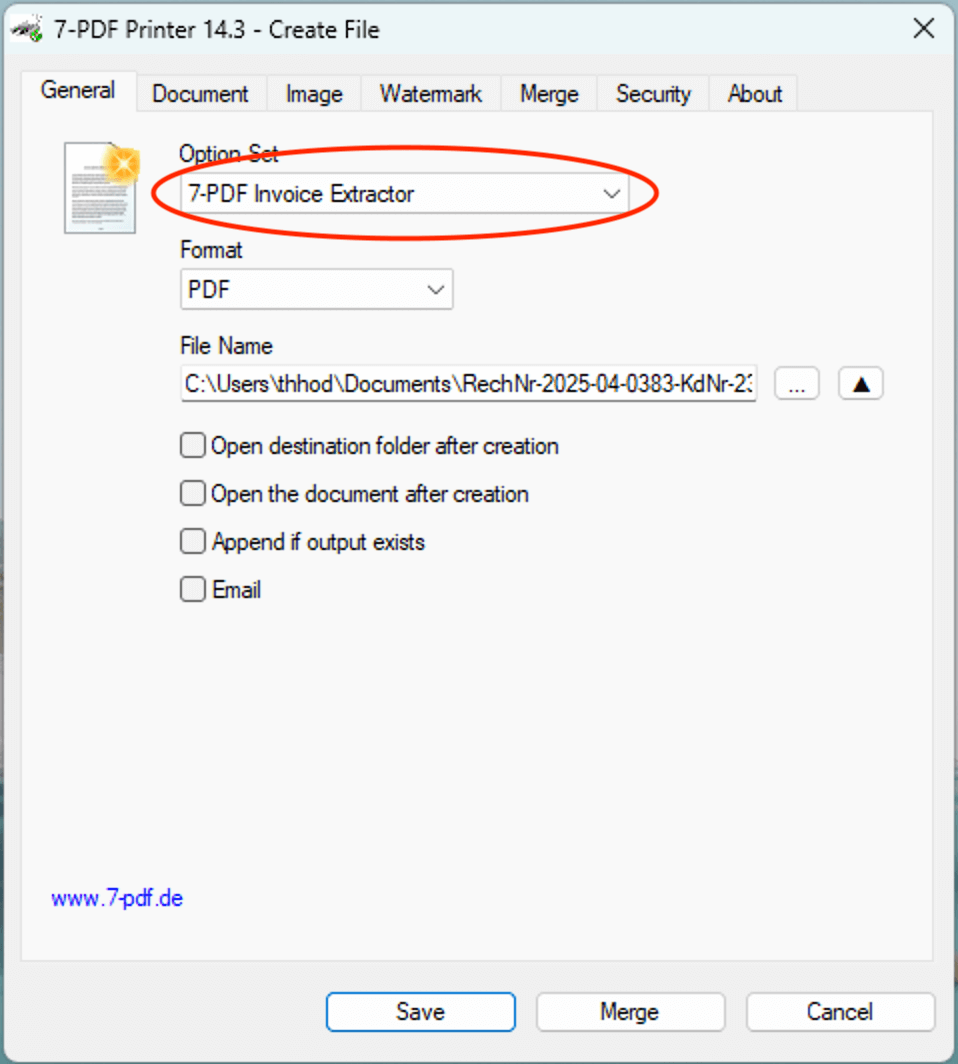 With the 7-PDF Invoice Extractor (AI-powered conversion service), you can create valid e-invoices in the ZUGFeRD format directly from Microsoft Word. Write your invoice as usual, print it to PDF, and automatically convert it into a PDF/A-3 with embedded XML – fully compliant with DIN EN 16931.
With the 7-PDF Invoice Extractor (AI-powered conversion service), you can create valid e-invoices in the ZUGFeRD format directly from Microsoft Word. Write your invoice as usual, print it to PDF, and automatically convert it into a PDF/A-3 with embedded XML – fully compliant with DIN EN 16931.
Conversion is automated via our secure AI service – ideal for freelancers, sole proprietors, craftsmen, and SMEs who want to invoice in a legally compliant way without extra effort.
💡 Step-by-step to your e-invoice from Word
- 📝 Create your invoice in Word – include all mandatory data like IBAN, VAT ID, etc.
- 🖨 Export via PDF print – using the “7-PDF Invoice Extractor” option set in 7-PDF Printer
- 🤖 AI detects contents automatically – XML is embedded (PDF/A-3 ZUGFeRD)
- ✅ Optional: Validate with the 7-PDF E-Invoice Validator
No accounting software needed – Word and our tool are all you need. Your classic Word invoice becomes a modern e-invoice.
🎁 Start for free: The test version includes 10 free invoice conversions – ideal for testing! Only then is a low-cost subscription (from €3.90/month) required – cancellable at the end of the term.
Find more details on components, licensing and pricing in our FAQ here – explained clearly and concisely. And via the button below, you can get started right away, effortlessly. So what are you waiting for?
👉 Full setup guide:
Word to ZUGFeRD – Guide & Getting Started
🖨️ Print workflow optional – better directly?
💡 And if you don’t need a print workflow at all: No problem – with 7-PDF Attach Extract and Remove you can convert PDF invoices directly via drag & drop / one-click using our 🤖 7-PDF Invoice Extractor into ZUGFeRD-compliant e-invoices. 7-PDF Attach Extract and Remove acts as a high-performance AI client – after SSL-encrypted transmission, the invoice data are converted by our AI-powered conversion service into ZUGFeRD XML and then attached to the PDF invoice in a standards-compliant manner. Conversion is carried out in compliance with the GDPR on our own servers hosted in Germany. Of course, all invoice data are completely deleted immediately after conversion.
💡 IMPORTANT: For unambiguous detection of the document type in the e-invoice, the exact term "Invoice" (or "Final invoice" or "Credit note") — ideally at the beginning of the document — must be clearly and visibly present in the invoice data. Labels such as "fee statement", "cost note", or similar are not considered GoBD-compliant invoices and will not be processed as such.
🌐 Or: Even easier via the Online Portal!
😅 Too complicated? Don’t worry – there’s an even simpler way! Use our ZUGFeRD Online Portal at https://konverter.zugferd-rechnungen.de/en/
- 📄 Save your Excel or Word invoice as PDF
- 🔼 Upload PDF – automatically converted into a ZUGFeRD e-invoice
- 💾 Download your legally valid PDF with embedded XML instantly
All you need is a 🔐 low-cost API token for our AI-powered invoice data extractor (7-PDF Invoice Extractor). Starting at just €3.90 per month, you can generate up to 15 e-invoices – and even more depending on your subscription level!
✅ 100% GDPR-compliant
🌐 Create e-invoices on the go
📲 OS-independent – works on tablets, smartphones & more
🇩🇪 German server location
🔐 SSL-encrypted data transfer
👨💻 We do not store your invoice data
🎬 Video: ZUGFeRD Online Portal
🎯 Summary
With 7-PDF Invoice Extractor, you can create professional e-invoices directly from Word – no complex software, no manual XML creation. Perfect for small businesses wanting to send digital invoices quickly and reliably.
