ZUGFeRD with LibreOffice – Easily Create Electronic Invoices
📢 From now on: Licenses for 7-PDF Attach Extract and Remove + API Token are only available upon request and subject to availability.
With LibreOffice Writer or Calc and the 7-PDF Printer Professional, you can create e-invoices in ZUGFeRD format without macros or an ERP system – directly via PDF printing from LibreOffice.
🔧 How it works
Create your invoice in LibreOffice as usual – whether in Writer or Calc. Once you have completed the few required setup steps and print your invoice from LibreOffice using the 7-PDF Printer Professional, a PDF/A-3 document with embedded ZUGFeRD XML is automatically generated.
The XML data in ZUGFeRD format is generated by our AI-powered service 7-PDF Invoice Extractor. The AI is fully integrated into 7-PDF Attach Extract and Remove, which then attaches the ZUGFeRD XML to the previously printed PDF/A invoice in a compliant way. The entire process is fully automatable – even via command line.
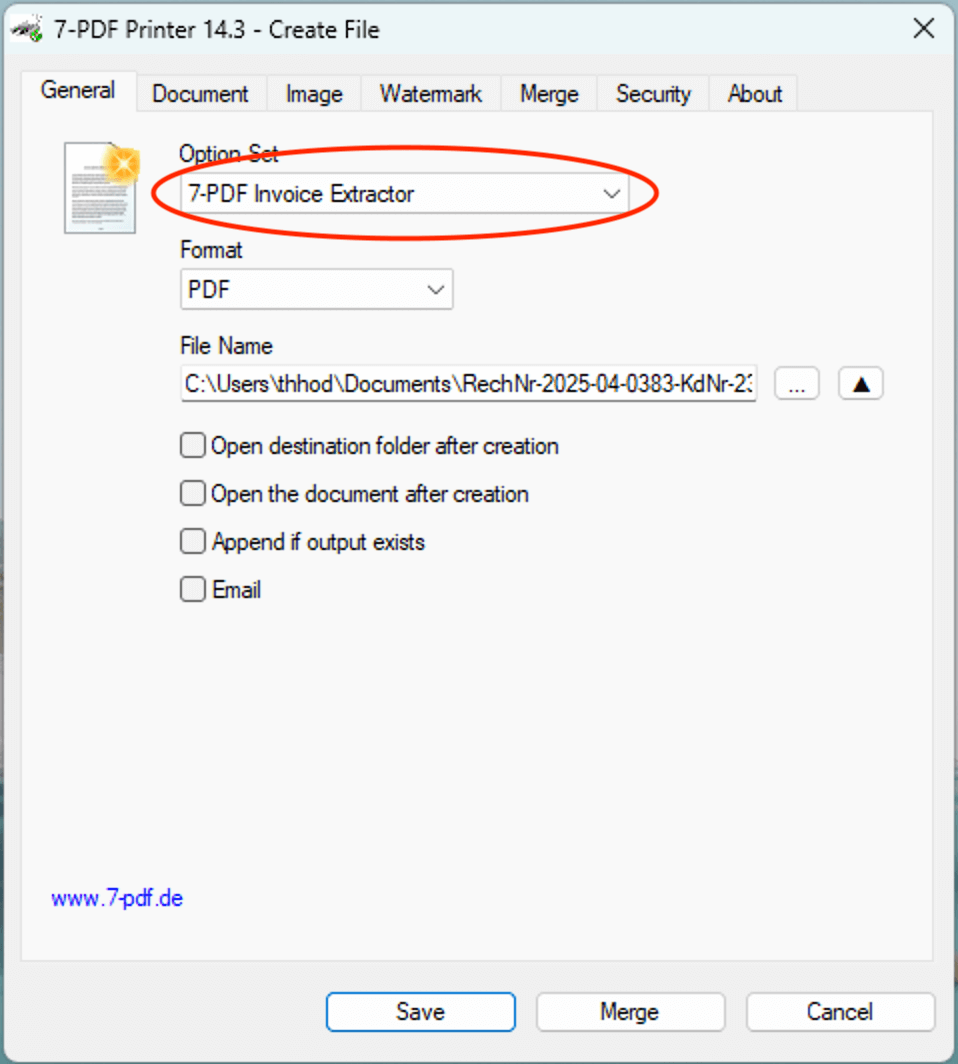
💡 Step-by-step guide
- 📂 Open your LibreOffice invoice (Writer or Calc)
- 🖨 Print using the 7-PDF Printer Professional with the “Invoice Extractor” option enabled (needs a brief initial setup)
- 🤖 The AI analyzes your invoice and generates the XML in ZUGFeRD format
- 📄 The XML is embedded into the PDF as
factur-x.xml(PDF/A-3) - ✅ Optional: Validate the result with the 7-PDF E-Invoice Validator
💰 What does it cost?
First of all: Using the demo versions available during the setup process is completely free of charge. You can test the solution before any purchase.
If you want to learn more about our pricing model for this AI-powered ZUGFeRD workflow and get background info, visit our dedicated FAQ page. The first FAQ entry provides a transparent overview of the required licenses and pricing. 🎁 Includes a tip on how to benefit from cross-selling discounts!
Conclusion: The solution is primarily based on a license purchase of the software 7-PDF Printer Professional and 7-PDF Attach Extract and Remove. This already includes 10 invoice runs for generating ZUGFeRD PDF invoices – enough to get started. After that, an API Token is required, which is offered via a low-cost subscription model. This is necessary to sustainably operate the computing infrastructure.
🌐 Even easier & cheaper via Online Portal
Don’t want to install any software? No problem! Just use our ZUGFeRD Online Portal:
- 💻 Export your LibreOffice invoice as a PDF
- 🔼 Upload the PDF
- 💾 Download your ZUGFeRD-compliant e-invoice
👉 Starting at just €3.90 per month, you can get a 🔐 API token for our AI service – including up to 15 e-invoices per month!
✅ 100% GDPR-compliant
📲 Works on tablets and mobile devices too
🇩🇪 Hosted in Germany
🔐 SSL-encrypted transmission
❌ No invoice data stored
🎬 Video: ZUGFeRD Online Portal
🎯 Conclusion
With LibreOffice + 7-PDF Printer + Invoice Extractor, you can create ZUGFeRD-compliant e-invoices without additional tools – ideal for open-source enthusiasts, government agencies, NGOs, and small businesses.
Learn more on the product page of our PDF Printer…
