Free Invoice Software – ZUGFeRD4Excel for E-Invoices
📥 Get started now! – Create compliant e-invoices with Excel (ZUGFeRD)
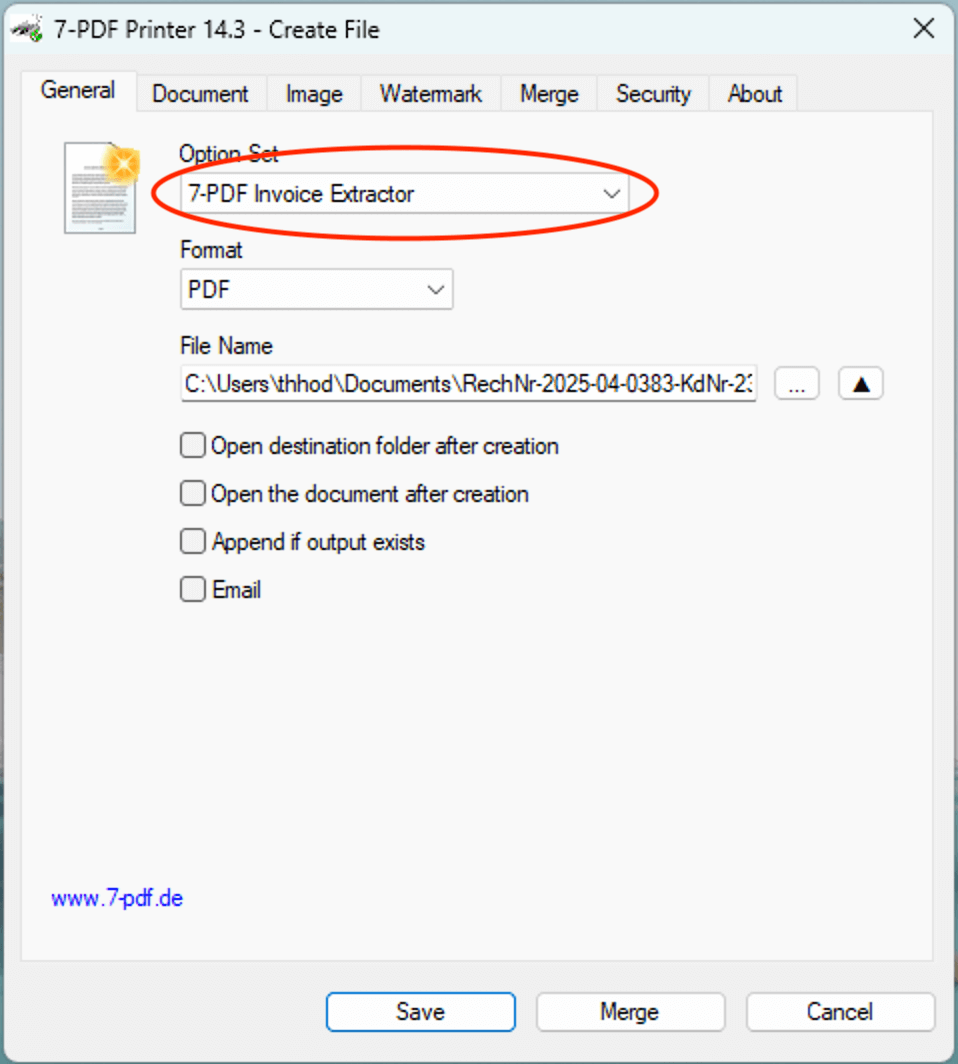 With ZUGFeRD4Excel, you can create electronic invoices in ZUGFeRD format – directly from Excel, Word, or other office programs. No complex software or expensive ERP systems required.
With ZUGFeRD4Excel, you can create electronic invoices in ZUGFeRD format – directly from Excel, Word, or other office programs. No complex software or expensive ERP systems required.
Simply print your invoice via the 7-PDF Printer Professional and let the new 7-PDF Invoice Extractor do the rest. It generates a PDF/A-3b and automatically transforms it into a valid e-invoice with embedded XML – quickly, securely, and fully compliant with EN 16931.
💡 Step by step: How it works
- 📂 Open your Excel invoice or our sample invoice.
- 🖨 Print via 7-PDF Printer – select the OptionSet “Invoice Extractor”.
- 🤖 Automatic detection of all invoice data – powered by AI-based analysis.
- 📄 Generates a compliant PDF/A-3 with embedded XML – no macros required.
- ✅ Optionally: Validate using the 7-PDF e-invoice Validator.
🎁 Start for free: The test version includes 10 free invoice conversions – ideal for testing or initial productive use! Upon licensing, we’ll gift you another 25 conversions. Only then is a low-cost subscription (from €3.90/month) required – cancellable at the end of the term.
Find more details on components, licensing and pricing in our FAQ here – explained clearly and concisely. And via the button below, you can get started right away, effortlessly. So what are you waiting for?
A full step-by-step guide with screenshots, setup downloads, and a demo invoice is available on our new overview page:
👉 ZUGFeRD4Excel – Full guide & quick start
🌐 Or: Even easier via the Online Portal!
😅 Too complicated? Don’t worry – there’s an even simpler way! Use our ZUGFeRD Online Portal at https://konverter.zugferd-rechnungen.de/en/
- 📄 Save your Excel or Word invoice as PDF
- 🔼 Upload PDF – automatically converted into a ZUGFeRD e-invoice
- 💾 Download your legally valid PDF with embedded XML instantly
All you need is a 🔐 low-cost API token for our AI-powered invoice data extractor (7-PDF Invoice Extractor). Starting at just €3.90 per month, you can generate up to 15 e-invoices – and even more depending on your subscription level!
✅ 100% GDPR-compliant
🌐 Create e-invoices on the go
📲 OS-independent – works on tablets, smartphones & more
🇩🇪 German server location
🔐 SSL-encrypted data transfer
👨💻 We do not store your invoice data
🎬 Video: ZUGFeRD Online Portal
🎯 Conclusion
An ideal solution for anyone who wants to create e-invoices quickly and easily – without ERP. Perfect for small budgets – but 100% compliant!
