Setup Command Line Switches / PDF Printer
The Setup program accepts optional command line parameters. These can be useful to system administrators, and to other programs calling the Setup program.
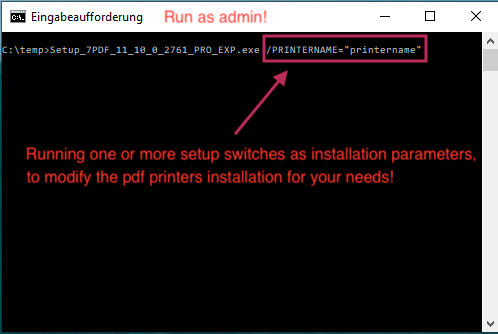
Illustration: Enter the installation parameters as admin in the DOS prompt to the PDF Printer Setup
Please note, that all descriped installation parameters bottom are only included by using the professional setup or higher! The FREE Setup Version (Community Edition) supports not all of them. Without a license, the Professional Edition runs in the functional scope of the community version, but for tests it should be enough.
Important Note:
1) Please do not forget the double quotes "xyz" to structure commands and informations by using the switches, were necessary!
2) Combining multiple paramaters is technically possible. The separator here is a single space (no comma)!
|
/SP- |
Disables the startup prompt. |
|
/SILENT, /VERYSILENT |
Instructs Setup to be silent or very silent. When Setup is silent the wizard and the background window are not displayed but the installation progress window is. When a setup is very silent this installation progress window is not displayed. If a restart is necessary and the '/NORESTART' command isn't used (see below) and Setup is silent, it will display a Reboot now? message box. If it's very silent it will reboot without asking. |
|
/SUPPRESSMSGBOXES |
Instructs Setup to suppress message boxes. Only has an effect when combined with '/SILENT' and '/VERYSILENT'. |
|
/NOCANCEL |
Prevents the user from canceling during the installation process, by disabling the Cancel button and ignoring clicks on the close button. Useful along with '/SILENT' or '/VERYSILENT'. |
|
/NORESTART |
Instructs Setup not to reboot even if it's necessary. |
|
/RESTARTEXITCODE=exit code |
Specifies the custom exit code that Setup is to return when a restart is needed. Useful along with '/NORESTART'. Also see Setup Exit Codes. |
|
/DIR="x:\dirname" |
Overrides the default directory name displayed on the Select Destination Location wizard page. A fully qualified pathname must be specified. |
|
/GROUP="folder name" |
Overrides the default folder name displayed on the Select Start Menu Folder wizard page. |
|
/NOICONS |
No icons are installed in the start menu, on the desktop, and in the Quick Launch bar. |
|
/LOG=filename |
The setup program writes a log to the specified file name. If the file exists, it will be overwritten. |
|
Printer Options |
|
|
/PRINTERNAME="printername" |
Installs the printer with specified printer name (printer instances). Example: /PRINTERNAME="My PDF Creator" This feature can also be used to install multiple printers. Use /PRINTERNAME="Printer A","Printer B" to install two PDF printers. |
|
/PORT="portname" |
Creates a new printer port for the installed printer. |
|
/LANG="languagecode" |
Instructs the setup program to install the specified language. Language codes are 3-letter ISO codes. Currently the following languages are available: ARA, BGR, CHS, CHT, CSY, DAN, DEU, ELL, ENU, ESP, FRA, HUN, IND, ITA, PTB, RUS, SRL, SVE, TRK, etc. |
|
/PAPERSIZE |
The printer default paper size can be set to A4 or Letter using the switches /PAPERSIZE=A4 or /PAPERSIZE=Letter |
|
/PRESERVEDEFAULTPRINTER |
By default the setup program will make the installed printer the default printer. However, you can preserve the default printer if you add this parameter to the setup command line. |
|
/PRESERVEADVANCEDSETTINGS |
User's advanced printer settings from an earlier install are preserved during installation if this parameter is used. By default the setup program will reset the user specific advanced printer settings during installation. This affects all users on the system. Only settings for the installed printer names are affected. |
|
Printer Driver Options |
|
|
/DPI |
Set the default DPI for the printer driver. Example: /DPI=300 (600 is default) |
|
/AdvancedFeatures |
Enable or disable advanced PostScript features. /AdvancedFeatures=enabled|disabled (disabled is default for better support for 'right to left' printing) |
|
/TrueTypeFont |
Select if TrueType fonts are downloaded to the printer as Softfonts or substituted with Device fonts. /TrueTypeFont=softfont or /TrueTypeFont=devicefont (softfont is default) |
|
/PostScriptOutputOption |
Use this switch to control the PostScript output option of the driver. /PostScriptOutputOption=speed|portability|eps|archive (speed is default) |
|
/TrueTypeDownload |
The driver's TrueType font download option can be set using this switch. /TrueTypeDownload=automatic|outline|bitmap|truetype (outline is default and usually the most compatible) |
|
/PostScriptLanguageLevel |
Set the PostScript language level of the driver. /PostScriptLanguageLevel=2|3 (2 is default) |
|
/OriginalDriver |
This disables the renaming of the installed printer driver. The feature is meant for troubleshooting. |
|
Dependencies |
|
|
/GSLITEURL |
Change the default download location for the gslite.exe program. Example: |
|
/GSLITEDOWNLOADMODE |
The Ghostscript lite download mode can help the setup program decide when to download Ghostscript Lite. Valid values are always, never, and smart. Smart mode is the default. It will detect if Ghostscript is installed manually or if the gslite.exe is located in the same folder as the setup program. |
|
/PDFPOWERTOOLDOWNLOADMODE |
The PDF Power Tool download mode can help the setup program decide when to download the pdfpowertool_setup.exe. Valid values are always, never, and smart. Smart mode is the default. It will detect if the pdfpowertool_setup.exe is located in the same folder as the setup program. |
|
/NOGHOSTSCRIPT |
Setting this parameter will make the setup ignore the need for Ghostscript. |
|
/NOPDFPOWERTOOL |
Setting this parameter will make the setup ignore the need for PDF Power Tool. |
|
/NOXPDF |
Setting this parameter will make the setup ignore the need for Xpdf. |
|
/NOTOOLS |
This setting will make the installer ignore all the tools. It has the same effect as using /NOGHOSTSCRIPT /NOPDFPOWERTOOL /NOXPDF. |
|
Special Printer Use |
|
|
/SHARE |
Prepare the printer for network sharing. |
|
/SPOOLERCONTEXT |
Prepare the printer for running in the spooler service user context. This can be useful if you use the printer from a service context as shown in the IIS and ASP.NET example. |
|
/ALLOWEXECUTE=0|1 |
Set the registry value that allows program executions from the PDF printer. |
Setup Exit Codes
Any non-zero exit code indicates that Setup was not run to completion.
|
Code |
Description |
|---|---|
|
0 |
Setup was successfully run to completion. |
|
1 |
Setup failed to initialize. |
|
2 |
The user clicked Cancel in the wizard before the actual installation started. |
|
3 |
A fatal error occurred while preparing to move to the next installation phase (for example, from displaying the pre-installation wizard pages to the actual installation process). This should never happen except under the most unusual of circumstances, such as running out of memory or Windows resources. |
|
4 |
A fatal error occurred during the actual installation process. Note: Errors that cause an Abort-Retry-Ignore box to be displayed are not fatal errors. If the user chooses Abort at such a message box, exit code 5 will be returned. |
|
5 |
The user clicked Cancel during the actual installation process, or choose Abort at an Abort-Retry-Ignore box. |
