Split into individual PDF files per page / PDF Printer
In this section, we would like to show you how, for example, you can automatically divide a PDF or even any print job that you perform via our PDF printer into individual PDF pages.
Use the macro tag <pageno> for that. The <pageno> Tag can be used as a parameter inside the "Output" filepath. So the PDF printer generates a separate PDF file per printed page! That automatically dividing every page print into an individual PDF file.
In the example below we have the <pageno> Tag in the output path of the PDF printer:
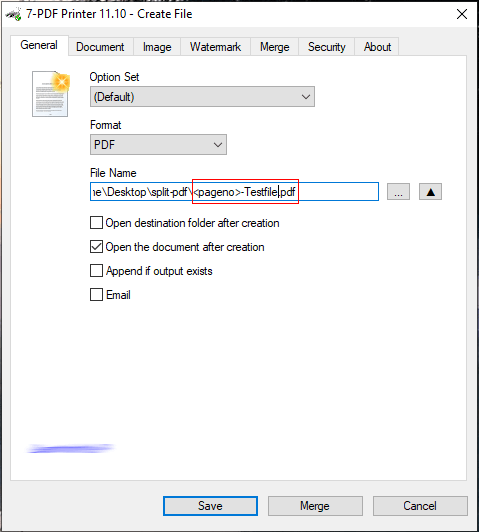
After the PDF printing has finished, we have received a separate PDF file for each contained page. We have broken down a PDF into its single pages!
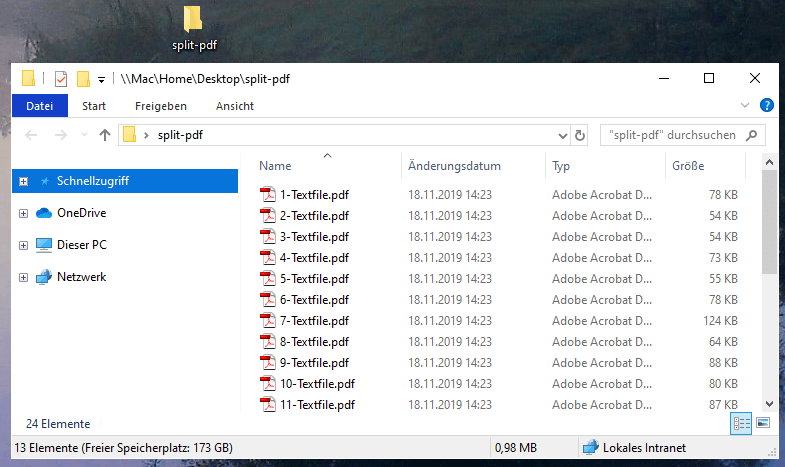
Separate MultiTiff files into individual Tiff files
The macro tag <pageno> can also be used to split a MultiTiff into individual Tiff files.
